When I start my computer, I get error message
When I start my computer, I get error message:
NTLDR is missingSol: Boot using Windows Setup CD and enter into "Recovery Console" by pressing "R". Now Log into windows installation and enter admin password. Now give following commands at prompt:
or
Boot: Couldn't find NTLDR
copy x:\i386\ntldr c:\
copy x:\i386\ntdetect.com c:\
Where "x" is your CD drive, change it acc. to your system.

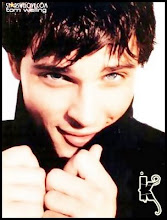
0 Response to "When I start my computer, I get error message"
Post a Comment