File and Folder names not visible in thumbnails view?
File and Folder names not visible in thumbnails view?
sol:Sometimes it happens that file and folder names are not visible in thumbnails view of any drive in windows. The generalmany people is some problem in windows. But it is totally wrong. It is just an option available in windows with which one can show or hide filenames in thumbnails view. Lets see how we can change the option. reason explained for this by
If you are facing the problem in xp then just go to the effected drive or folder, press and hold the shift key, right click anywhere in empty area, select view->tiles, you can choose any view other than thumbnails. Here you can see the file and folder names, but we have to bring them in thumbnails view and for that in your changed view again press and hold shift key, right click in empty area and select view->thumbnails, it will toggle the option and you will see file and folder names in thumbnails view.
If you are facing the problem in vista then just right click in empty area of the effected drive or folder and de-select view->hide file names and if the option is not available then simply press and hold shift key, right click in empty area and select view-> medium icons.
If you are facing the problem in vista then just right click in empty area of the effected drive or folder and de-select view->hide file names and if the option is not available then simply press and hold shift key, right click in empty area and select view-> medium icons.

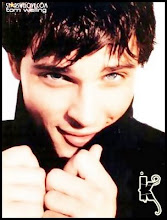
0 Response to "File and Folder names not visible in thumbnails view?"
Post a Comment