Whenever I right-click on Start button and select "Open", a "Copy To"/"Move To" dialog box opens automatically.
Whenever I right-click on Start button and select "Open", a "Copy To"/"Move To" dialog box opens automatically.
Sol: Open regedit and goto:
HKEY_CLASSES_ROOT\AllFilesystemObjects\shellex\ ContextMenuHandlers\Now under this key, delete following 2 keys:
Copy To
Move To

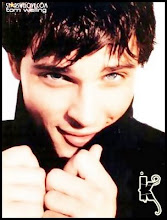
0 Response to "Whenever I right-click on Start button and select "Open", a "Copy To"/"Move To" dialog box opens automatically."
Post a Comment