Whenever I set "Thumbnail" view in Windows Explorer, the files are not shown as thumbnails.
Whenever I set "Thumbnail" view in Windows Explorer, the files are not shown as thumbnails.
Sol: Open RUN dialog box and provide following commands one by one:
regsvr32 shdocvw.dllRestart your computer and your problem will be solved.
regsvr32 thumbvw.dll
regsvr32 shimgvw.dll

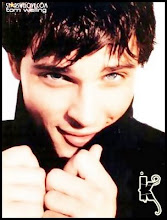
0 Response to "Whenever I set "Thumbnail" view in Windows Explorer, the files are not shown as thumbnails."
Post a Comment