I'm using Windows XP and the desktop icons suddenly started showing an ugly background rectangle behind the text. How can I make the text transparent?
I'm using Windows XP and the desktop icons suddenly started showing an ugly background rectangle behind the text. How can I make the text transparent?
Sol: Type "sysdm.cpl" in RUN dialog box and press

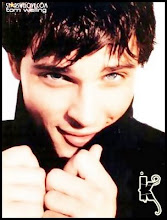
0 Response to "I'm using Windows XP and the desktop icons suddenly started showing an ugly background rectangle behind the text. How can I make the text transparent?"
Post a Comment