My Windows is showing some wrong icons of files. How can I reset the corrupted icons?
My Windows is showing some wrong icons of files. How can I reset the corrupted icons?
Sol: You can use any of following methods:
A. Download TweakUI from here and then click on "Repair Icons" in "Repair" section.
B. Open My Computer and goto:
C:\Documents and Settings\User_Name\Local Settings\Application Data
Replace C:\ with your system drive and "user_Name" with your username.
Now there'll be a HIDDEN file "iconcache.db", delete it and restart your system.

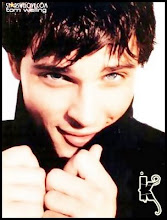
0 Response to "My Windows is showing some wrong icons of files. How can I reset the corrupted icons?"
Post a Comment