I just noticed that all my Firefox Bookmarks have gone. The bookmarks list is empty. How can I get them back?
I just noticed that all my Firefox Bookmarks have gone. The bookmarks list is empty. How can I get them back?
Sol: Type "%appdata%\Mozilla\Firefox\Profiles" in RUN dialog box and then open the "xxxx.default" folder (where xxxx will be random numbers and characters). Now open "bookmarkbackups" folder and you'll get your bookmarks there. Now you can import them in Firefox again.

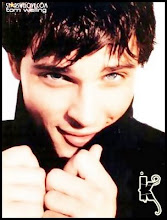
0 Response to "I just noticed that all my Firefox Bookmarks have gone. The bookmarks list is empty. How can I get them back?"
Post a Comment