A strange process "ctfmon.exe" always runs in background and if I click on "End Process" button, it restarts automatically
A strange process "ctfmon.exe" always runs in background and if I click on "End Process" button, it restarts automatically.
Sol: Open Control Panel and goto Add/Remove Programs list. Now click on the Microsoft Office entry and then click on "Change" button. Now select "Add/Remove Features" and click on "Next". Now expand "Office Shared Features" and click on "Alternative User Input" and then select "Not Available" and finally click on Update. It'll permanently remove that ctfmon.exe and your problem will be solved.
You can also use 3rd party utility "CTFMON-Remover" to get rid of ctfmon.exe easily and quickly:
CTFMON-Remover

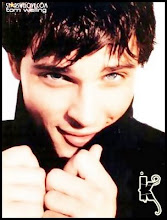
0 Response to "A strange process "ctfmon.exe" always runs in background and if I click on "End Process" button, it restarts automatically"
Post a Comment