My Windows Login Screen has changed to "Classic Logon Box". I want the new Welcome Screen back
My Windows Login Screen has changed to "Classic Logon Box". I want the new Welcome Screen back.
Sol: Type "control userpasswords" in RUN dialog box or Open "User Accounts" in Control Panel. Then click on "Change the way Users log on and off". Now check the option "Use Welcome Screen". If you get following error:
Uninstall client services for netware.Then Open "Network Connections" and open Properties of your Internet Connection. Now goto "Networking" tab and select "Client services on Netware" option and click on the"Uninstall" button.

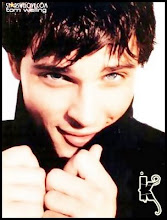
0 Response to "My Windows Login Screen has changed to "Classic Logon Box". I want the new Welcome Screen back"
Post a Comment